Event Notification module is used to set the URL for various kinds of phone events on phone web GUI, and when the corresponding event occurs on the phone, phone will send the configured URL to SIP server. The dynamic variables in the URL will be replaced by the actual values of the phone before sending to SIP server to achieve the purpose of events notification. Users need to follow the specified variable format to create URL for phones to replace the dynamic variables successfully.
OVERVIEW OF FUNCTIONS
To use Event Notification module, users need to know the supported events in this module and added the dynamic variables of the supported events on phone web GUI. The dynamic variables of the supported event will be replaced by actual values of the phone to notify the event to SIP server.
Supported Events
- Incoming Call
- Outgoing Call
- Establish Call
- Terminate Call
- Off Hook
- On Hook
- Missed Call
- DND On
- DND Off
- Call Forwarding On
- Call Forwarding Off
- Hold Call
- Resume Call
- Syslog On
- Syslog Off
- Booting Completed
- Blind Transferring
- Attended Transferring
- Registration
- Sign Off
Supported Dynamic Variables
$phone_ip | It represents the IP address of the phone. |
$mac | It represents the MAC address of the phone. |
$product | It represents the product name of the phone. |
$program_version | It represents the software version of the phone. |
$hardware_version | It represents the hardware version of the phone. |
$language | It represents the display language of the phone. |
$local | It represents the called number on the phone. |
$display_local | It represents the display name of the called number on the phone. |
$remote | It represents the call number on the remote phone. |
$display_remote | It represents the display name of the call number on the remote phone. |
$call_id | It represents the message label in the same session group. This is the only thing to distinguish if the session messages are in the same group, and the requests and the responses should contain the same call ID. |
$active_user | It represents the account number which is during a call on the phone. |
$active_host | It represents the SIP server of the account number which is during a call on the phone. |
$duration | Talk time (Unit: seconds) |
$calldirection | It represents the direction of the call, which represents the phone is calling party or called party. |
EVENT NOTIFICATION FORMAT
Users need to go to web GUI 🡪 Maintenance 🡪 Event Notify to add the Event Notification with the dynamic variables. Here are the standards of Event Notification:
- The IP address of the SIP server needs to be added at the beginning of the Event Notification and separate the dynamic variables with a “/”.
- The dynamic variables need to have a “$” at the beginning, for example:
- If users need to add multiple dynamic variables in the same event, users could use “&” to connect with different dynamic variables. You can see the example of Event Notification in the figure below:
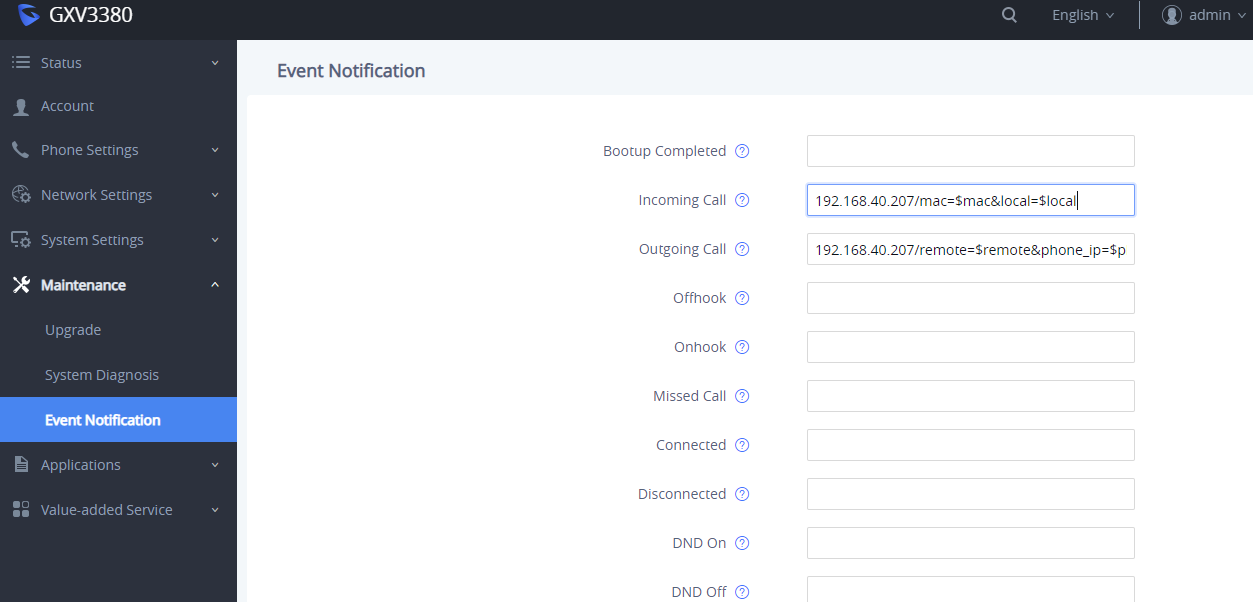
Event Notification
When user finishes setting Event Notification on phone web GUI, and the specified phone event occurs on the phone, phone will send the Event Notification to the specified SIP server. The dynamic variables in the Event Notification will be replaced by the actual values.
If users observe the traffic, phone will send HTTP message with the Event Notification with the actual values to SIP server, as the figure shows below, the Event Notification is to notify SIP server with call ID:
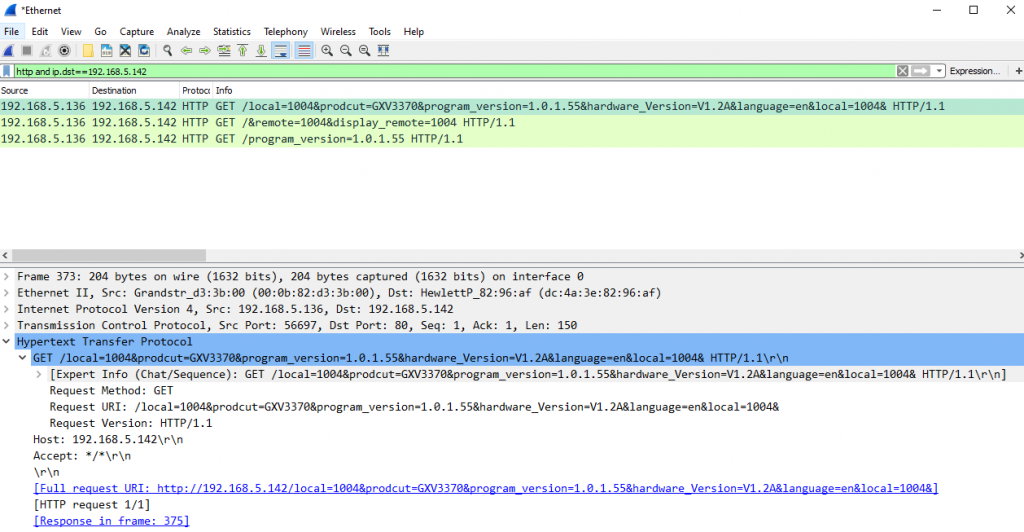
USING EVENT NOTIFICATION MODULE
Here is an example shows the full steps how to use Event Notification on a GXV33XX:
- Go to GXV33XX web GUI 🡪 Maintenance 🡪 Event Notify, add the Event Notification to specified phone events following the standards. The figure shows an example of multiple Event Notification in different phone events:
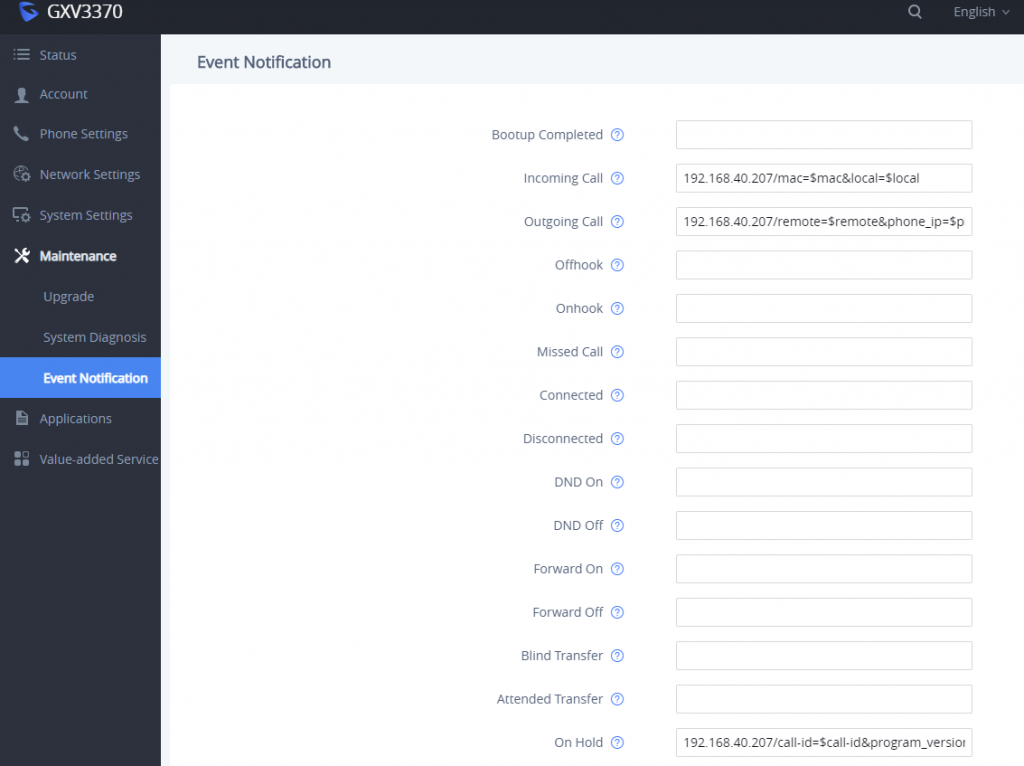
- Make an incoming call, an outgoing call, and unhold the call for the phone, capture the traffic, phone will send the Event Notification with actual values to SIP server, in order to achieve to notify phone events, as the figure shows below. From top to bottom, the phone events included in the HTTP messages are: Outgoing Call, Incoming Call and the On Hold.
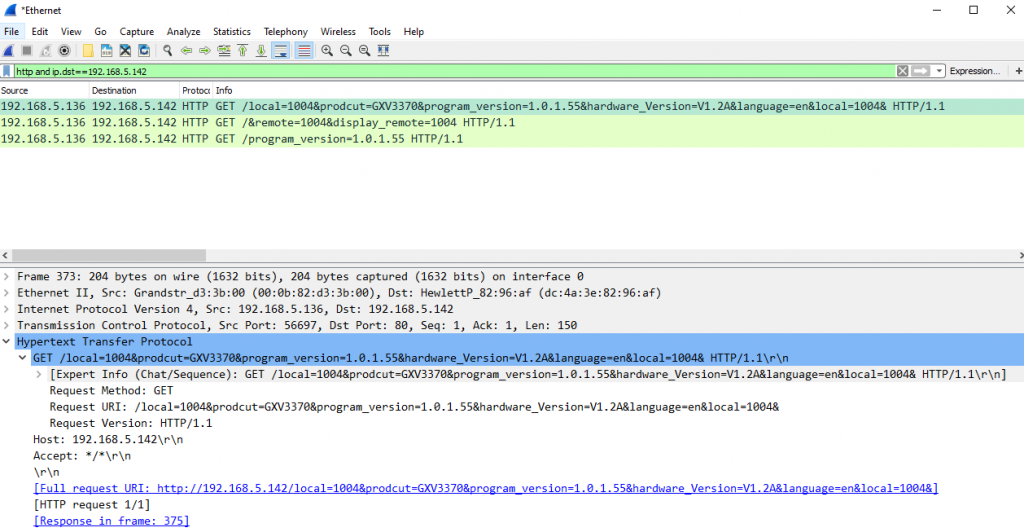
SUPPORTED DEVICES
The following table shows GXV33XX devices supporting Event Notification:
Model | Supported | Firmware |
GXV3370 | Yes | 1.0.1.28 or newer |
GXV3350 | Yes | 1.0.3.13 or newer |
GXV3380 | Yes | 1.0.1.14 or newer |
