Configure Service NAT Interfaces
In order to use IPVT10 service under the enterprise’s private network, users could customize the service port. Our default service ports are shown as following below:
Table 1: Service Port Configuration
Server Components | Protocol | Default Port | Descriptions |
Web Server | HTTP | 80 | Conference Web UI, Requests Management, API Server. |
Web Server | HTTPS/WS S | 443 | Conference Web UI, Requests Management, API Server, Connect to Web socket. |
SIP Server | TCP/UDP | 5060 | SIP signaling access for different devices, Trunk/PSTN Connection. |
SIP Server | TLS | 5061 | SIP signaling access for different devices, Trunk/PSTN Connection. |
Media Server | TCP/UDP | 5062 | External control port. |
Media Server | UDP | 60000- 65000 | Port range of media streams: Requirements: Port starting should not be lower than 1024, the range is not less than 3000. |
Please, refer to the following steps:
- Login IPVT10 Web Management UI.
- Click on the “Deployment Services” on the left side of the UI and select “Service Port Configuration”, users will see the page below:
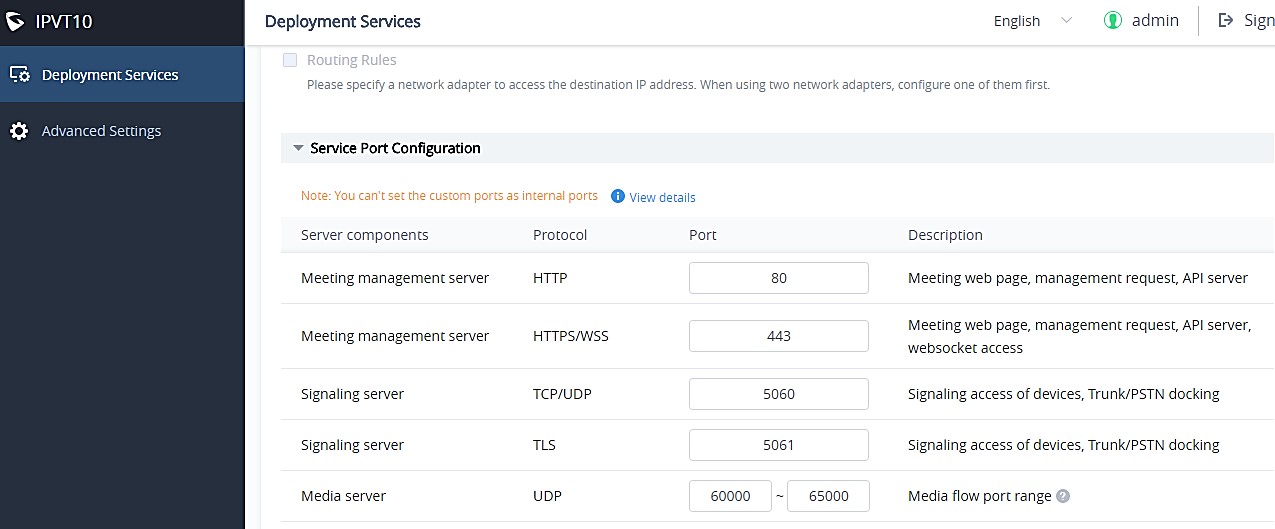
- Click to open the menu “Service Port Configuration”, users could customize the service ports based on the requirements.
- When users finish updating the ports, click on the button “Deploy to Server” to confirm the customized service ports. The server will reboot to apply the changes.
