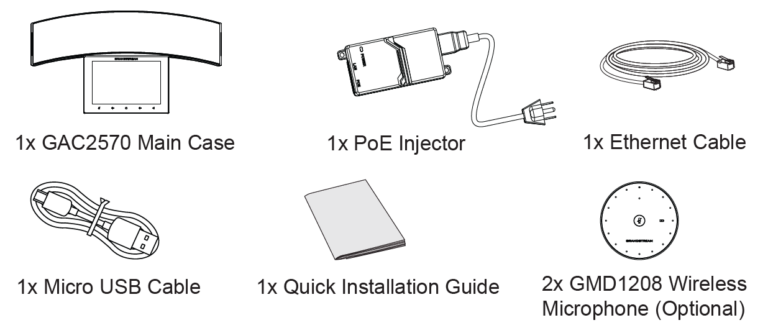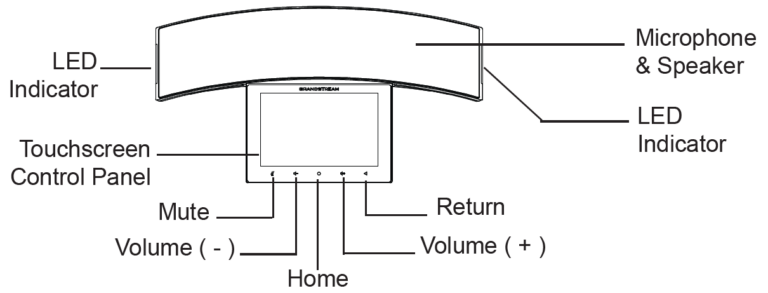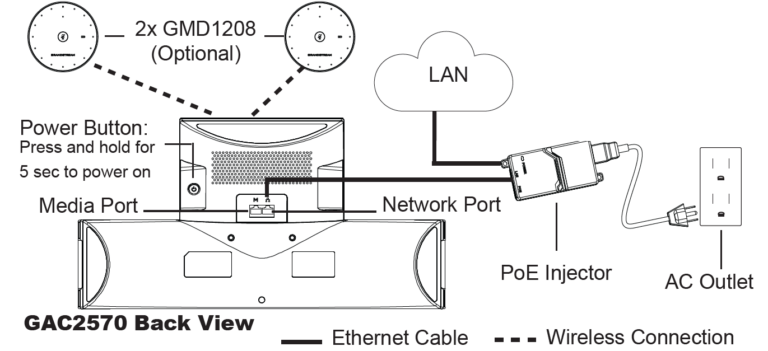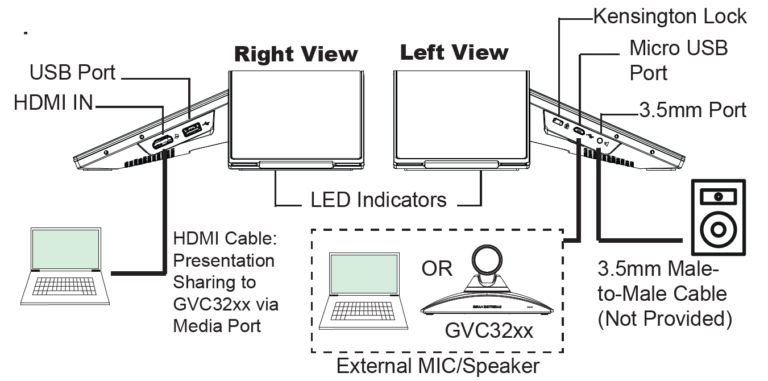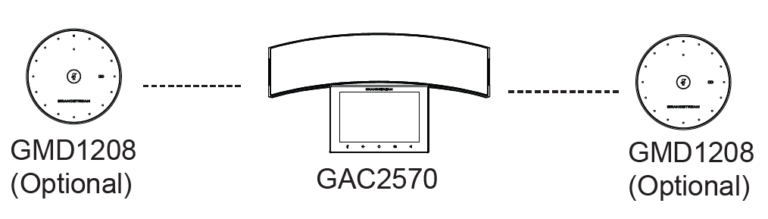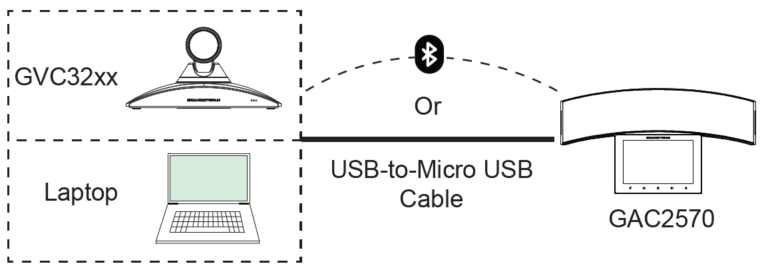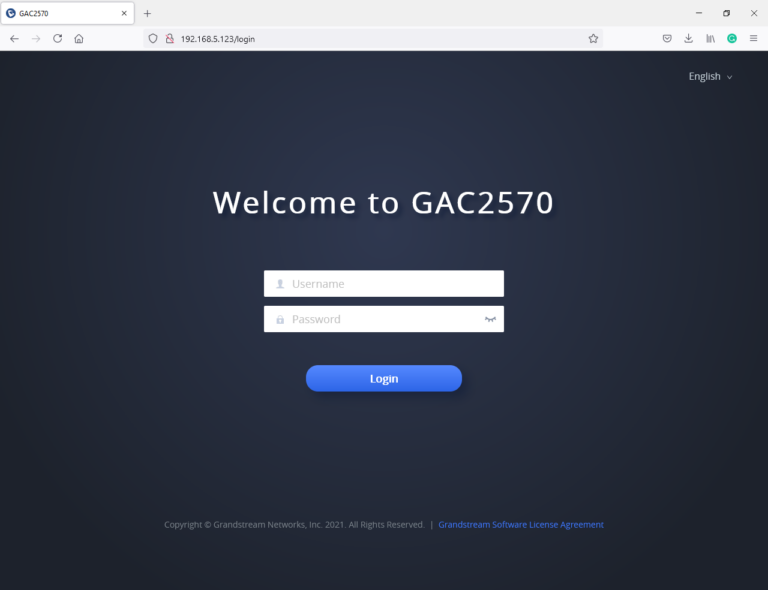PACKAGE CONTENTS
GAC2570 DESCRIPTION
GAC2570 CONNECTION
Optional Connections
GAC2570 USAGE MODES
Audio Conference System Mode
External MIC/Speaker
GAC2570 CONFIGURATION
Via Web Browser
- From the main menu, slide to the “Settings” screen.
- Access “Settings” app ►Status ► Network status ► IPv4 address”.
- Type in the IP address in your PC browser.
- Enter username and password to log in. (The default administrator username is “admin” and the default random password can be found at the sticker on the GAC2570).
Via Touch Screen
- On the main menu, click “Click to add accounts” to configure SIP account.
- Access “Settings App” for advanced configuration.
Refer to online documents and FAQ for more detailed information:
http://www.grandstream.com/our-products
*Android is a Registered Trademark of Google LLC.
*Skype and Skype for Business are Registered Trademarks of Microsoft Corporation
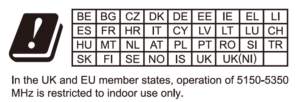

For Certification, Warranty, and RMA information, please visit
www.grandstream.com