OVERVIEW
GWN78XX(P) supports Jumbo Frame, which allows the exchange of packets that are bigger than the traditional packet size (1500 bytes). In this guide, we’re going to explore the use cases where jumbo frames are beneficial to use, as well as when they are not recommended to use.
JUMBO FRAME ADVANTAGES AND DRAWBACKS
Jumbo Frame Advantages
Jumbo frames allow achieving a higher throughput than regular frames. This is achieved by sending a larger payload size in the packets. Thus, reducing the overhead required for each packet if the switch is using the regular frames instead.
The figure below is a representation of a jumbo frame.
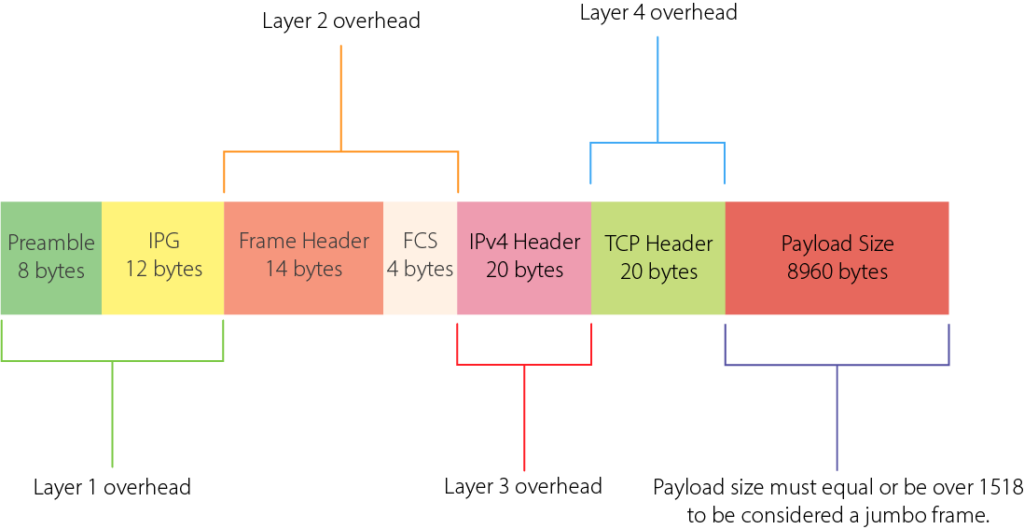
The figures below are an illustration of sending packets in the network using standard MTU size, in comparison with sending packets using a jumbo frame.
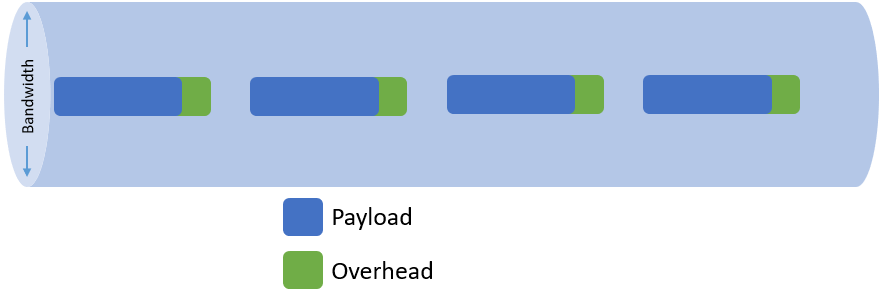
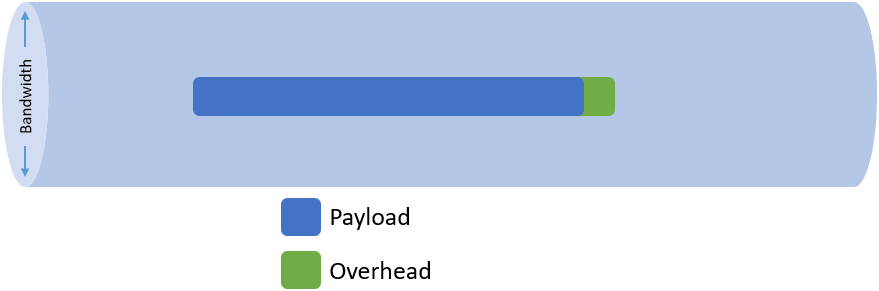
Jumbo Frame Drawbacks
While jumbo frames are useful for certain networks, we do not recommend using them if the exchanged network traffic is sensitive to latency, packet loss, and jitter. Application traffic like VoIP and video streaming is latency-sensitive. Using jumbo frames in this specific case will reduce the fidelity expected from these services.
JUMBO FRAME CONFIGURATION
To configure Jumbo Frames, please navigate to the GUI of the GWN switch then select Switching → Port Basic Settings → Jumbo Frame
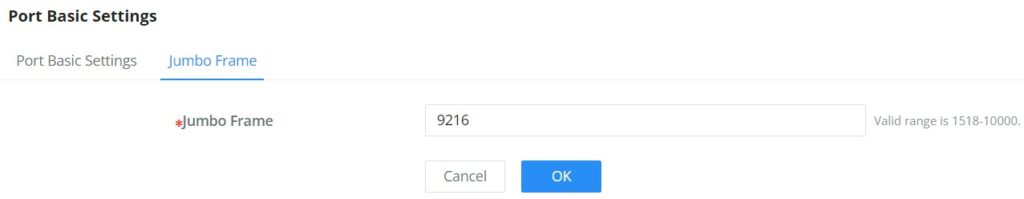
Then enter the size of the jumbo frames. Or, use the default value of 9216 bytes, then click “Save”.
CONSIDERATIONS
Jumbo frames require that all the devices on the network use the same frame size. Otherwise, the network equipment that does not support jumbo frames will discard them.
There is no standard size for Jumbo Frames. Therefore, choosing the size of the frames is totally up to the user and the limit is set by each manufacturer. For our GWN switches, we have opted for 9216 bytes as the default size of the frames, but the user can set the size as low as 1518 bytes or as high as 10000 bytes. Also, jumbo frames can only work in networks with a minimum bandwidth of 1 Gbps.
For more information regarding Jumbo Frame, please refer to the RFC4638 standard.
SUPPORTED DEVICES
Device Name | Supported | Firmware Required |
GWN7801 | Yes | 1.0.1.20 or higher |
GWN7801P | Yes | 1.0.1.20 or higher |
GWN7802 | Yes | 1.0.1.20 or higher |
GWN7802P | Yes | 1.0.1.20 or higher |
GWN7803 | Yes | 1.0.1.20 or higher |
GWN7803P | Yes | 1.0.1.20 or higher |
GWN7811 | Yes | 1.0.1.8 or higher |
GWN7811P | Yes | 1.0.1.8 or higher |
GWN7812P | Yes | 1.0.1.8 or higher |
GWN7813 | Yes | 1.0.1.8 or higher |
GWN7813P | Yes | 1.0.1.8 or higher |
GWN7806 | Yes | 1.0.1.14 or higher |
GWN7806P | Yes | 1.0.1.14 or higher |
GWN7816 | Yes | 1.0.3.8 or higher |
GWN7816P | Yes | 1.0.3.8 or higher |
GWN7830 | Yes | 1.0.3.3 or higher |
GWN7831 | Yes | 1.0.3.3 or higher |
GWN7832 | Yes | 1.0.3.3 or higher |
