Overview
This powerful portable Wi-Fi phone features dual-band 802.11a/b/g/n Wi-Fi, Wi-Fi roaming and integrated Bluetooth. It also bears a durable sleek design that allows it to drop safely from 1.2 meters and great endurance with 150 hours standby time and 7.5 hours talk time. The combination of advanced telephony features and durability make it ideal for mobilizing your VoIP network in residences, warehouses, retail stores, hotels and more.
WP820 Package Contents
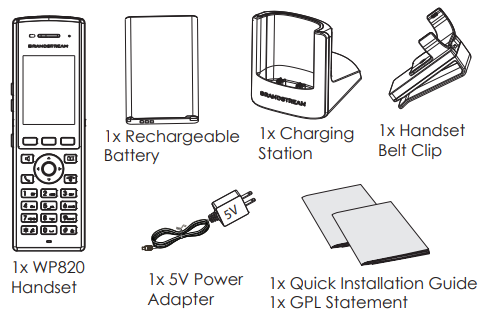
Setting up the WP820
Charging Station
Plug the power adapter into a power source socket to start using the charging station.
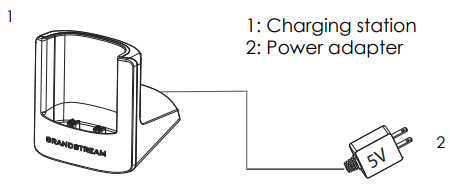
Handset
- Open the battery cover.
- Insert the battery with the electrodes in the bottom left corner.
- Close the battery cover.
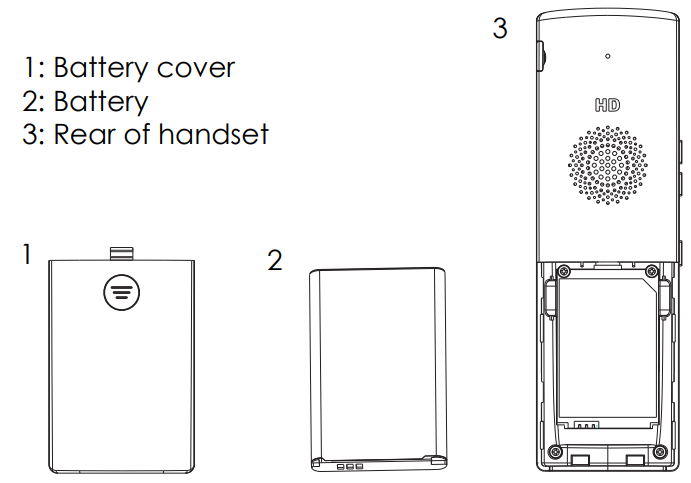
WP820 Description
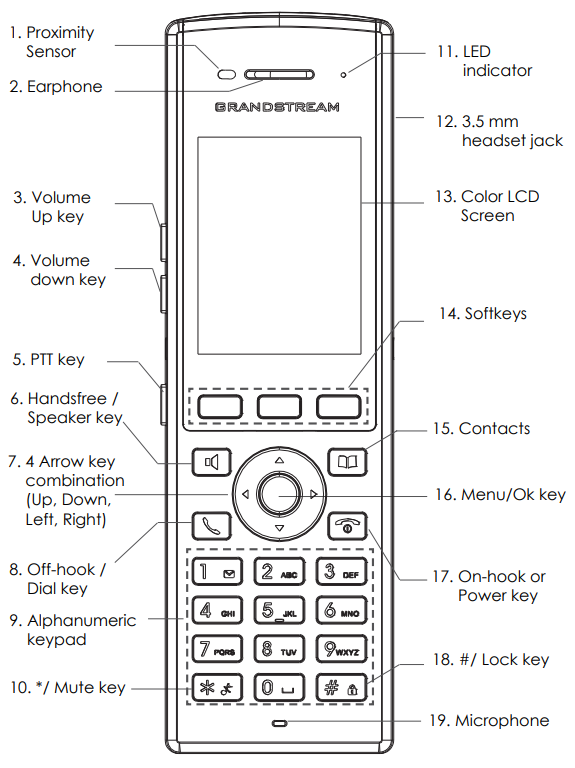
Connecting WP820 to Wi-Fi Network
- On LCD menu, press Menu key and navigate to Settings → Network Settings → Wi-Fi.
- Set Wi-Fi to “On” and navigate to “Wi-Fi Settings”. A list of Wi-Fi networks will be displayed.
- Select the desired network to connect to. (Enter the correct password to connect if requested).
WP820 will display Wi-Fi icon on top of the main LCD menu if the connection to the Wi-Fi network is successful.
Accessing WP820 Web GUI
- On LCD menu, press Menu key and navigate to Settings → About → Network Status to obtain the IP address.
- Type the phone’s IP address in your PC browser.
Note: The computer needs to be on same network as WP820. - The default administrator username and password are “admin”; the default end-user username is “user” and the password is “123”.

Refer to online documents and FAQ for more detailed
information: http://www.grandstream.com/our-products

For Certification, Warranty and RMA information, please visit
www.grandstream.com
